Facebook like button is used by blog visitors to share your blog content with their friends in facebook.
When this button is hit,a link to the post is shared in facebook and any friend of your visitor who finds the post interesting will always follow the link back to your blog. Imagine what this will do to your traffic.
How To Add Facebook Like Button To Blogger
Paste this code either above or below the code above.
Below, this is what you will see
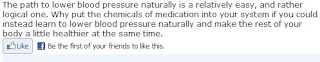
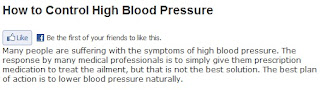
How To Control High Blood Pressure as the title of the post.
That is it go ahead and save your template.
When this button is hit,a link to the post is shared in facebook and any friend of your visitor who finds the post interesting will always follow the link back to your blog. Imagine what this will do to your traffic.
How To Add Facebook Like Button To Blogger
- Login to your blog
- Go to Design
- Edit HTML
- Backup your Template
- Tick Expand Widget Template
Search for
<data:post.body/>
Paste this code either above or below the code above.
Below, this is what you will see
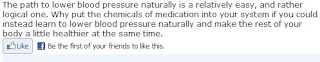
When you paste it above, its going to appear below the title
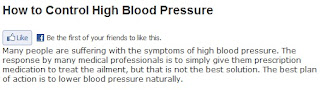
How To Control High Blood Pressure as the title of the post.
<script
src="http://connect.facebook.net/en_US/all.js#xfbml=1"></script><fb:like
layout="standard" show_faces="false" width="350" action="like"
colorscheme="light"></fb:like>
That is it go ahead and save your template.












0 comments:
Post a Comment